Music Sound Effects
Sound Effects For Music
I don’t know if you have ever noticed but a lot of entertaining music actually has sound effects in the background.
Everything from Eminem in his early days had a TON of sound effects like choking, smacking, punching, body slamming etc. haha.
Go back and listen to Forgot About Dre and you’ll hear it all in Eminem’s verse.
Adding sound effects to a song makes it much more entertaining to the listener.
Even though you may not really consciously hear it until the 20th listen. 😛
For years – and I talking like back when I still used a $10 Wal Mart Logitech microphone that was thumb-tacked to a wall in my grandmas basement – I have been using the same website to get my free sound effects for music.
Whether it is machine guns, explosions, dogs barking, children cheering, a crowd cheering or booing etc I have always used

They have been around since 1997… jeez! lol
I’ll do a quick tutorial here on how to download the files and find the ones you want.


Finding the sound effects you want for your song is super easy.
As soon as you go to SoundDogs.com, right on the front page there is a list of the most popular categories.
Everything from cars, trucks, guns, nature, humans etc.
There will probably come a time where you want a ‘tires squealing’, ‘gun reloading’, ‘gun cocking’, ‘window breaking’ sound effect. This site will be a huge resource for all of that.
The search feature top left is also amazing since every sound file is named in great detail.
For this tutorial I am going to pretend you make trap music and you want to add an AK 47 to the background of your song behind a line where you talk about guns to feel more gangster.
😉


Step 1 – Go to SoundDogs.com
Look for the section where your sound effect will likely be.
In our case we know it is going to be under the ‘Guns’ section. Obviously… lol
Watch how cool this site for sound effects is.
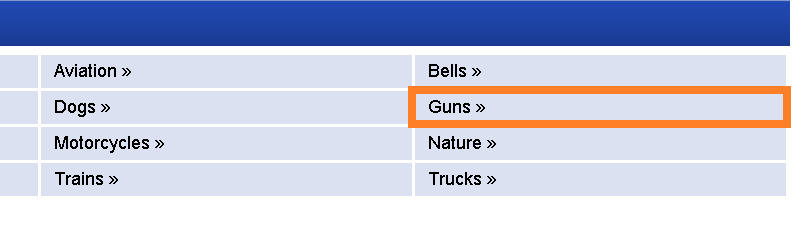

Step 2 – Choose which sound effect makes the most sense
This is exactly why I love this website, look at ALL OF THOSE OPTIONS BELOW!
Right now we are specifically looking for AK47, so I choose AK47 by clicking the words and it brings me to the page with all of the AK 47 sounds as you see in the next step.
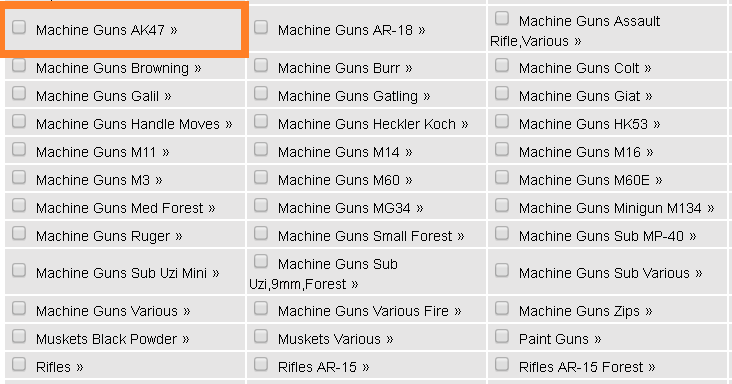

Step 3 – Go through every sound effect until you find what you want
I don’t know about you, but every time I set out to find a sound effect, I already know EXACTLY how I want it to sound in my head.
Then when I get to Sound Dogs I know that I just have to click through the sounds to find the exact one I heard in my head for the song.
That is what we are doing right here.
You are going to go through each and every sound one at a time until you hear what you want.
If you simply hold your mouse over the ‘play’ button it will stream the sound effect for you.
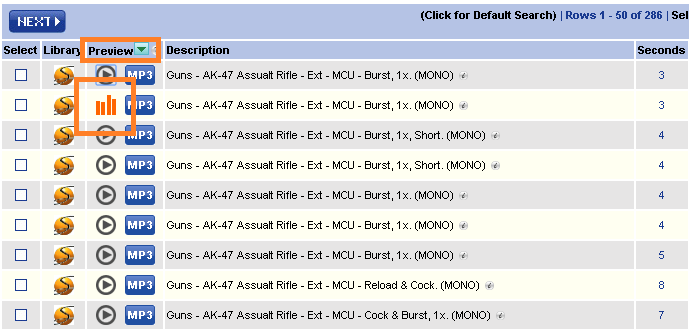
The title of the file tells you in great detail EXACTLY what the file is going to be.
This is very helpful when using the search feature on Sound Dogs.
For example, if you are looking for AK 47 gunfire, you probably want more than just a single burst.
You probably want the one that is 5 or more burst since it actually sounds like an automatic AK firing.
A single shot AK sound will not be distinguishable to your listener as an AK 47, so you need the higher burst count.
So then look for the burst 5x long so it actually sounds like an AK 47 drumming.

To the right you can see the length of the file which is very helpful in a lot of cases.

Step 4 – Download All The Sound Effects You Like
Once you find the files you want for now or to save for use later you simply right click on MP3 and click “save link as”
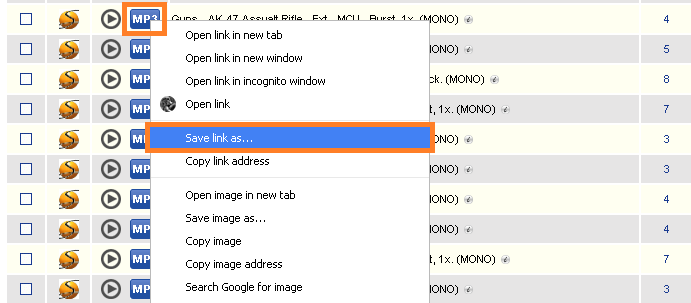
The file won’t auto rename to what the sound effect is, so name it what you will remember it to be.
Or copy and paste the title of the file directly from the page to the download file name.
Download as many as you like and start putting them in a folder.
Trust me when I say that it is a total b*tch to try to go back and find the exact sound effect you liked if you ever lose it haha.
So just download the sound effect to be safe if you even like it at all.

Step 5 – Import the sound effects into your DAW
DAW means Digital Audio Workstation. Such as Pro Tools, Logic etc.
Just drag and drop it like you would any other audio file or import it.
I usually make a sound effect track for itself so I can completely control where it sits in the mix.


Step 6 – Do Side By Side Comparisons
Now you need to try all of the sound effects you found and see which one fits best inside of the song.
You gotta move it around and see where it sits the best.
Then pan it left and right and see which works best.
Sometimes I have stacked sound effects and they have worked even better. So try that out.


I recommend you start a file on your computer called ‘Sound Effects SFX’ like I have.
This way anytime you have sound effects you come across that you like, you can have them all in one place for use later.
Here is how mine is set up

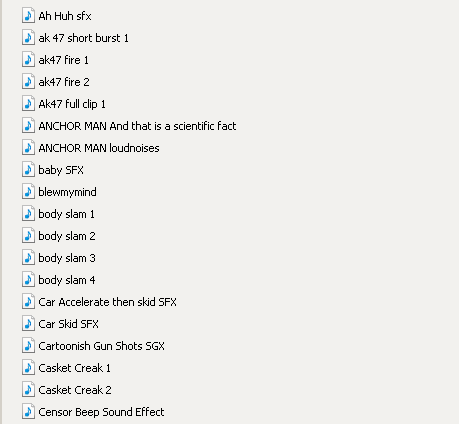
Obviously I have tons of sound effects but this is just so you can see how it is and how I name them.


Something else to consider is that a certain sound may sit better in a certain type of beat instead of another.
I have dozens of gunshot sound effects and only certain ones go in certain songs.
Some are a certain length so they only fit in certain pockets in the song.
BTW Yes, it is completely normal for searching for sound effects to be quite time consuming.
I have sat for an 30 minutes to an hour many many many times trying to find just the right sound effects for a song.
When you are a perfectionist and want to make the song as best as you can for yourself as well as your supporters, you will spend time doing a lot of things.
Just build up your catalog of sound effects and you’ll save soooooo much time later.
Plus if you already have the sound effects in a file, you are also building up a catalog of what sound effects you have in the back of your mind too because you know exactly how they sound.
Now you can hear if they fit in your song in your head before you even go to grab them.
And if you need them, you can easily grab and drop them into any song you want within seconds.
I hope this article on music sound effects helped you.
Just remember to do this next time you need some sound effects.
– T 3
[et_bloom_inline optin_id=optin_37]



