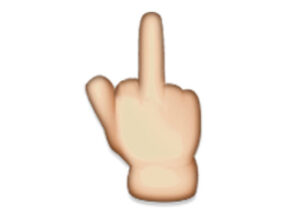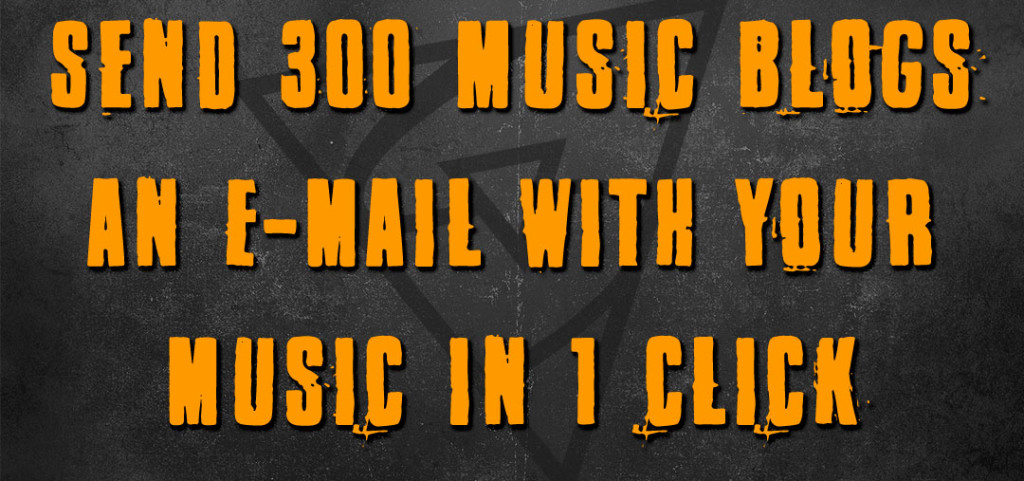 Send 300 Music Blogs an E-mail with your music in 1 click.
Send 300 Music Blogs an E-mail with your music in 1 click.
After I hand picked music blog’s E-mails for 7 DAYS of my life.
I then made the mistake of HAND SENDING the emails too.
I’d make 10-15 different unique E-mails and then one by one I’d open a new E-mail, copy a unique message into the box, copy the unique title in, then copy the E-mail into the box and then press send.
Copy, Paste, Send, Copy Paste Send, Copy Paste Send, Copy, Paste, Send, Copy Paste Send, Copy Paste Send, Copy, Paste, Send, Copy Paste Send, Copy Paste Send, Copy, Paste, Send, Copy Paste Send, Copy Paste Send, Copy, Paste, Send, Copy Paste Send, Copy Paste Send, Copy, Paste, Send, Copy Paste Send, Copy Paste Send, Copy, Paste, Send…………..
300+ TIMES
Fuuuuuuuuuuck that…………
Every time I released a new music video, part of my marketing was to E-mail every single music blog. Most of the time I didn’t even get a response. It made me feel like me doing it wasn’t even worth it. And I’d spend HOURS hand sending the E-mails.
NOTE: If you have made it this far into the guide, you can see all the work I have been putting in behind the scenes for YEARS. To say I don’t hustle, you are out of your mind. Back to the story.
I figured there had to be a faster way to do this, I’m not hand sending these anymore. So I went and found a software to send them all for me in one click.
OPTION 1
You Can Use Mail Chimp
I don’t use Mail Chimp but you should be able to use it for this. If not, try the FREE download of the below software.
They allow you to have 2,500 E-mails in your list before they start charging you. So what you can do is take the LONG list of Hip Hop Music Blogs I Give You Here And then import them into your Mail Chimp account and then E-mail all of the Hip Hop blogs at once!
I would generally recommend Aweber for this but they require the person to approve and opt in to your list before they allow you to send an E-mail to anyone.
NOTE: I don’t think anything I am recommending goes against the CANSPAM act because they ARE music submission E-mails. That is what they are actually for… submitting your music!
Option 2
Send Blaster
You can download a FREE Version of Send Blaster Send Blaster Link and click Download for Free.
Try the Free version.
I have the FULL version so I’m not 100% sure what the limitations are on the FREE version.
All I know is I paid $99 for the full version when I was SUPER frustrated of sending those E-mails. Now I save HOURS. It is worth my time to pay the $99, I assure you.
Option 3
Reach Mail
http://www.reachmail.net/
It is free up to 5,000 E-mails. I ran some test E-mails and they sent fine. I don’t know how well it would send if they were send in bulk though. But you can give it a shot. It’s free.
Option 4
Aweber
Aweber is by far the best E-mail service in existence (to my knowledge) but because they know they are, they are not free by any means. It’s like $20 per month for up to 500 E-mail subscriber.
I have 5,000+ people in my Novi Novak Fan Club E-mail list so it’s $70 a month.
But they have the best tools to make sure your message gets to your fans and people. They also have things like AUTO RESPONDERS that will send out an E-mail to your fans automatically after X amount of days of them signing up. Or you can use them to auto send E-mails for other creative purposes. Bleh, this is probably all a little bit too much to explain to you guys in Level 2.
But I want to teach you as much as I can 🙂
There are some things you need to know about E-mail marketing. Such as how to NOT get your E-mails to get sent directly to a SPAM box when you send it
If you are sending E-mails to a blog and your e-mails go straight to their SPAM BOX… That was a waste of your time. Typically when you are sending from a software or a E-mail client they use your current E-mail address as the address that the E-mail is sent from.
There are a lot of factors that go into telling if your E-mail will get marked as spam… Read carefully, I’m trying to help.
1) How long your current E-mail has been alive or in use.
This tells the E-mail servers that are SENDING AND RECEIVING your E-mail if your E-mail is a REAL person or if it is specifically for SPAM. In which case it sends it directly to the SPAM box.
2) How many people are marking your E-mails as spam
If you have been spamming people before, be careful. Every Email Title and the content INSIDE the E-mail should be at least slightly different. I recommend that you make 10 different spiels that you can use while sending to these blogs. Then send your E-mail in sections 1/10 at a time. For instance, if there is 300 Emails, you send 30 at a time with a unique message. 🙂
3) Make sure that the E-mail you send LOOKS like it is directed at an individual person even though you are sending it to masses of people. Don’t let them know you are EMAIL blasting. Make it look like you hand sent that E-mail somehow. You’re smart enough to figure that out.
4) Major Email clients like Aweber and Mail Chimp (Aweber being the best) have protocols to help ENSURE that you don’t get your E-mails marked as spam. They even have Email spam raters that tell you if what you are sending is likely to be marked as spam by servers.
On top of that, they also have tools and tips on their site in full detail to help you not get marked as spam.
5) Different Email servers act differently. Gmail receiving an Email acts differently than Yahoo. Every company has their own way of detecting spam. Consider that. 🙂
This is getting too long, I want to give more information but if you REALLY want to learn about this stuff. Go study it a bit like I did. Either way, I put together this outline to E-mail marketing for you my friend!
Wrapping Up
If you want that list of hand picked music blogs you can get it by Clicking Here
I am not going to post a tutorial on doing either one of these things. There are tutorials on YouTube for them.
I am just happy I can show you a way to save you time that took me a year to think about. Again, I’m here to help you learn from my mistakes. Best of luck!
– NovAK